They attempt an explanation over at Photo Sphere tutorial, but it's not as easy as they make it out to be. For instance, they say sharing is easy from an Android phone, but with the new Google Gallery, or Google Photos apps, sharing to Google Maps is not an option.
I've found a work around that adds this feature, and also adds the ability to take Photo Sphere pictures with your Android phone if it doesn't already do so.
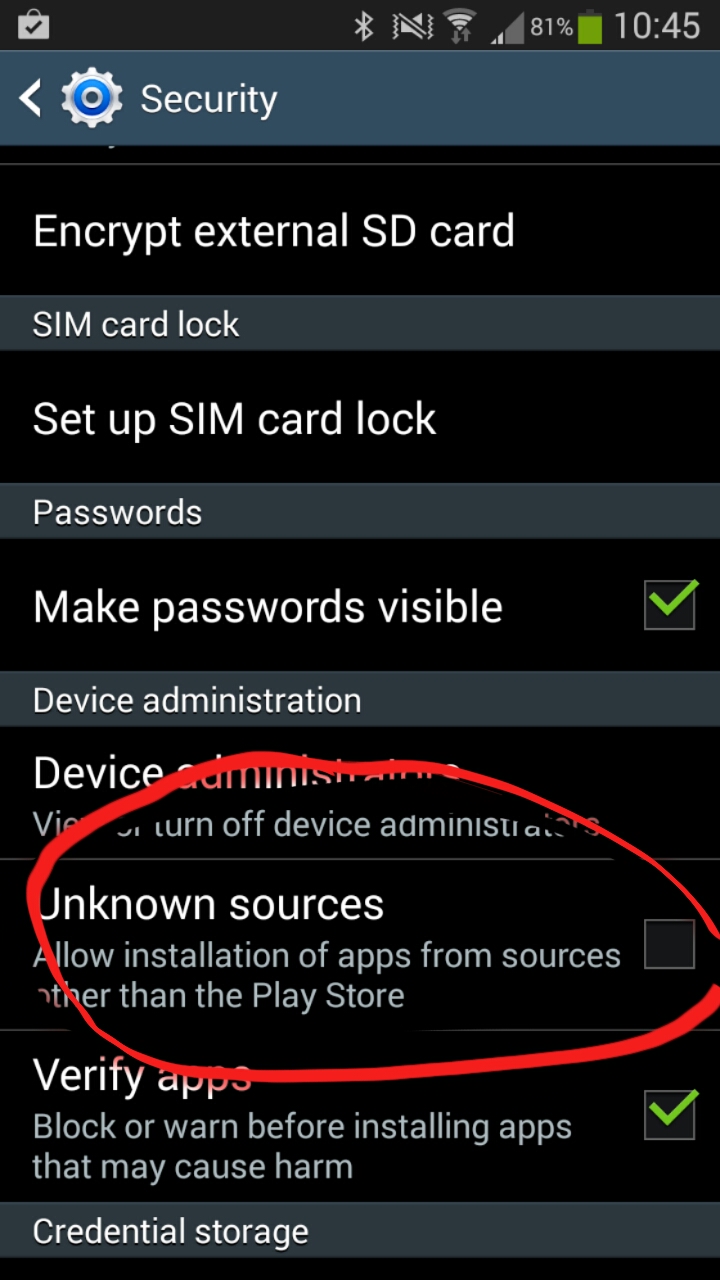 First, you must change a setting, so that your phone will install applications from somewhere other than the PlayStore. Go to Settings>Security>Unknown sources. Check the box.
First, you must change a setting, so that your phone will install applications from somewhere other than the PlayStore. Go to Settings>Security>Unknown sources. Check the box.Acquire the GalleryGoogle.apk file. I downloaded it from Android Central.
If you have ES File Explorer, that will display as one of your choices for download.
 Click "Just once", and it will download the file, then take you through the install process.
Click "Just once", and it will download the file, then take you through the install process.Once it's installed you will see this icon among your applications.
Opening this application is another way to view pictures on your android device, and there is a camera icon in the upper right corner that will access a camera application that includes the Photo Sphere mode.

No comments:
Post a Comment